Intro to 3D
Let's Learn How to Navigate and Edit in a 3D Enviornment.
4-15-22
info
3 Minute Read 🕗
What is 3D?
Navigating a 3D enviornment may seem like a difficult thing to do for beginners, but don't worry, we have you covered!
3D stands for three dimensional. We are used to 3D objects in real life, but 3D objects displayed on a 2D screen may be a foreign concept to some. This is because objects have an added element to them,
We are familair with the X and Y Axis from graphs. 📈
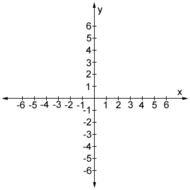
Contains only the
Depth in a 3D enviornment is the Z Axis.
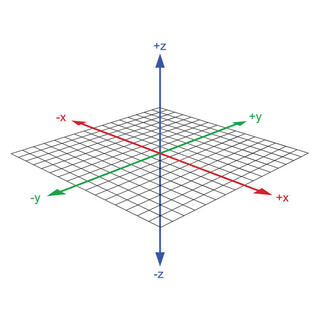
This 3rd added Axis creates 3 Dimensions.
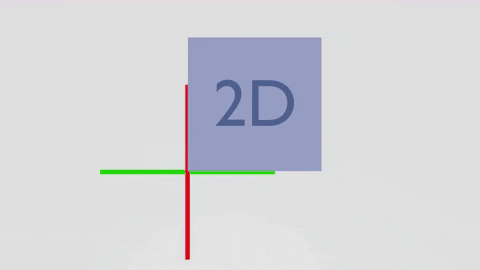
Controls
To navigate around this 3D enviornment you'll need to use a mouse.
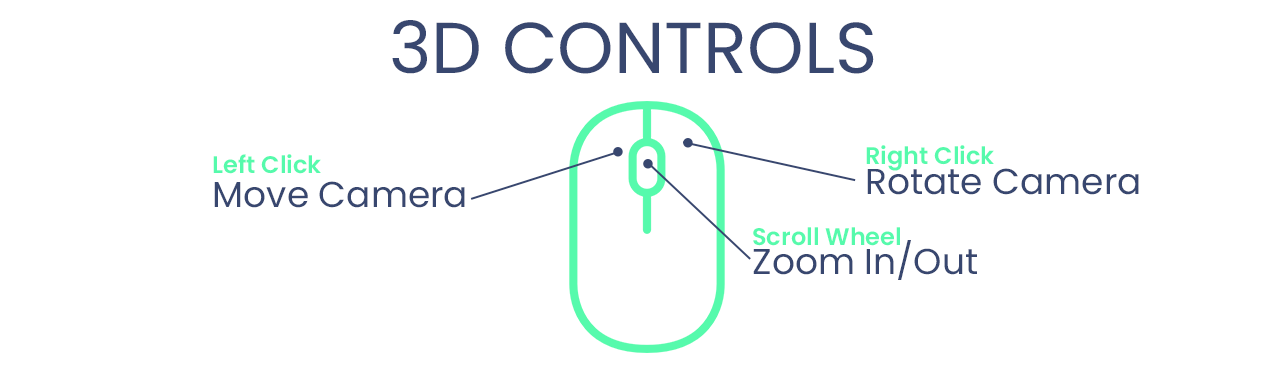
Short Cuts
- Apple
- Windows
SHIFT Right Click = Move Camera
CONTROL Z = Undo
CONTROL D = Duplicate
F = Snap Camera view to Selected
SHIFT Right Click = Move Camera
CONTROL Z = Undo
CONTROL D = Duplicate
F = Snap Camera view to Selected